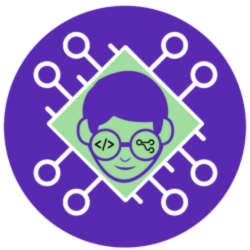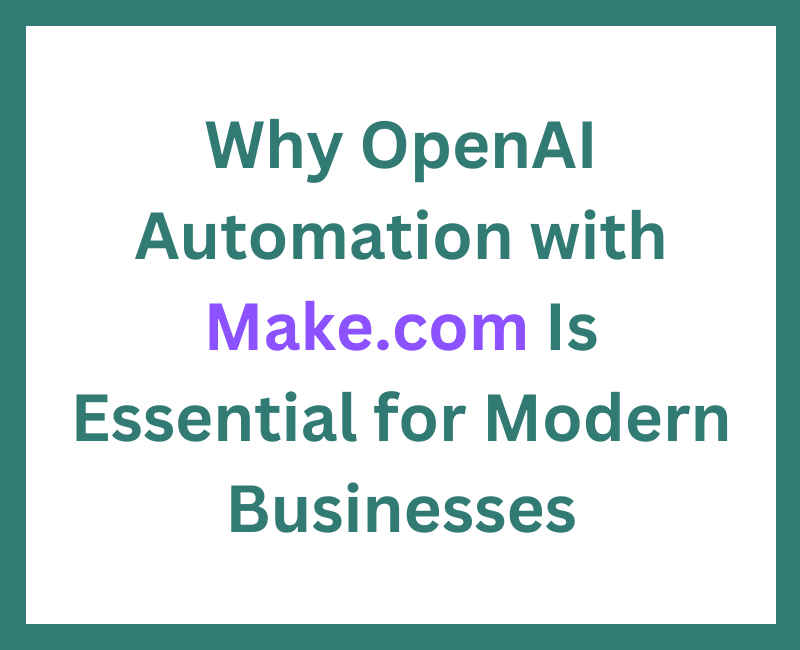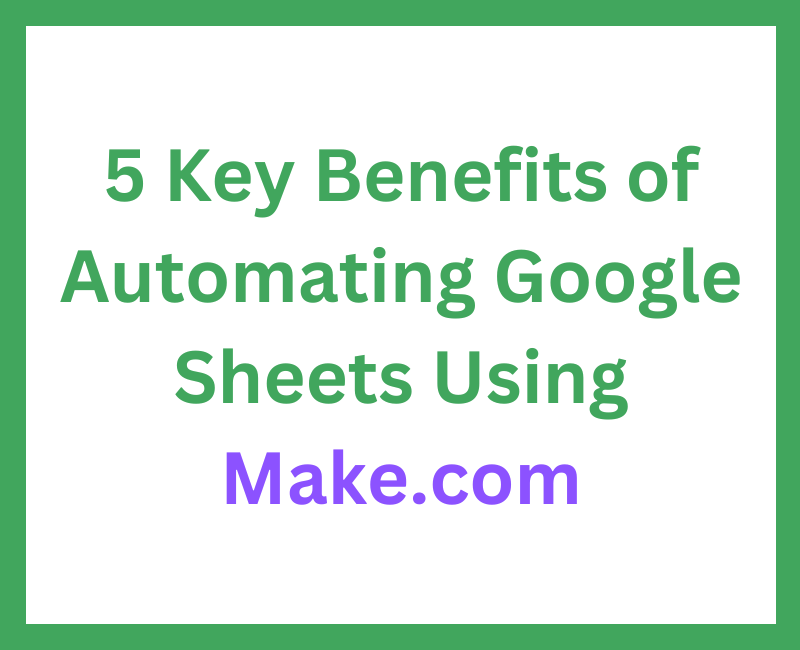In a world where efficiency is king, businesses are constantly looking for ways to optimise their workflows. One of the most time-consuming processes is handling documents—creating, managing, and approving contracts, proposals, or invoices. Thankfully, automating PandaDoc with Make.com is the solution that will not only save time but also reduce human error and improve productivity. In this guide, we’ll dive deep into how you can harness the power of Make.com to streamline your document processes in PandaDoc.
Why Automate PandaDoc?
PandaDoc is a powerful tool for document generation and management, but manually pushing documents through different stages can be tedious. Automating this process with Make.com allows you to:
- Save Time: No more manually filling out or sending documents.
- Reduce Errors: Automation reduces the chances of human mistakes, especially in repetitive tasks.
- Improve Workflow Efficiency: Automations keep the document lifecycle flowing smoothly from one stage to the next without delays.
With these benefits, it’s clear that leveraging automation is essential for businesses looking to scale.
How Make.com Works with PandaDoc
Make.com is a flexible automation platform that integrates various tools and apps to create seamless workflows. By connecting PandaDoc with other platforms such as CRMs, cloud storage services, or project management tools, you can build customized automations that cater to your business needs.
5 Essential Workflows to Automate PandaDoc
Let’s dive into five key workflows that will transform the way you handle documents.
1. Automating Document Creation from Your CRM
Connecting your CRM (like HubSpot, Salesforce, or Pipedrive) to PandaDoc via Make.com can streamline document creation. Imagine this: as soon as a deal reaches a specific stage in your CRM, a pre-filled contract or proposal is automatically generated and sent to the client. No need to pull data manually, just set the trigger and let Make.com handle it.
2. Automate Follow-Up Reminders for Document Approval
The back-and-forth involved in getting documents signed can be a hassle. With Make.com, you can automatically send follow-up reminders if a document hasn’t been approved within a set timeframe. This keeps the process moving without you having to chase down signatures manually.
3. Sync Signed Documents with Cloud Storage
After a document is signed, it needs to be stored securely. Automate the process of saving signed documents in platforms like Google Drive, Dropbox, or OneDrive. With Make.com, you can ensure that every completed document is automatically backed up to the right folder, giving you peace of mind.
4. Automate Invoicing and Payment Processing
For businesses that use PandaDoc for invoicing, automating the payment process is a huge time-saver. You can create a workflow where once a client signs a document, an invoice is generated and sent, and after payment is received, the status of the document and related records are updated in your CRM. This eliminates the need for manual updates and speeds up payment collection.
5. Integrating PandaDoc with Project Management Tools
Once a proposal or contract is signed, the next step is project execution. Using Make.com, you can automate task creation in project management tools like Asana or Trello. For example, when a proposal is signed, Make.com can trigger the creation of tasks based on the project scope outlined in the document. This ensures that your team starts working immediately without any delays.
Best Practices for Automating PandaDoc with Make.com
Here are a few tips to get the most out of your automations:
- Start Small: Begin by automating simple, repetitive tasks before diving into more complex workflows.
- Test and Iterate: Once your workflows are in place, run tests to ensure everything is functioning properly. Adjust settings as needed.
- Monitor and Optimise: Check performance periodically to spot any potential bottlenecks. Make improvements to further streamline your processes.
- Leverage Templates: Make.com and PandaDoc both offer a wide range of templates to make setting up automations faster and easier.
- Stay Secure: Ensure that sensitive documents are handled securely by setting up proper permissions in both PandaDoc and the connected apps.
How Automating PandaDoc with Make.com Will Upscale Your Business
By automating key PandaDoc processes with Make.com, you not only save time but also create a more reliable, scalable, and efficient document workflow. Imagine cutting the time it takes to generate, send, and follow up on contracts and invoices in half. Your team can focus on higher-value tasks like relationship-building, strategy, and growing your business.
Moreover, you ensure consistent document management, improve client experience with timely responses, and reduce the risk of errors that often come from manual data entry.
Automation also makes your business more adaptable. As you scale and your document management needs grow, automation allows you to handle more without the need for additional manual work or headcount.
Automating PandaDoc with Make.com is the key to transforming your document workflows. Whether you’re a small business or a large enterprise, the ability to integrate and automate your document processes will unlock new levels of productivity and efficiency. So why wait? Start implementing these workflows today and watch your business streamline document handling like never before.