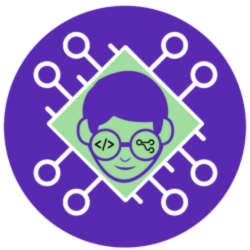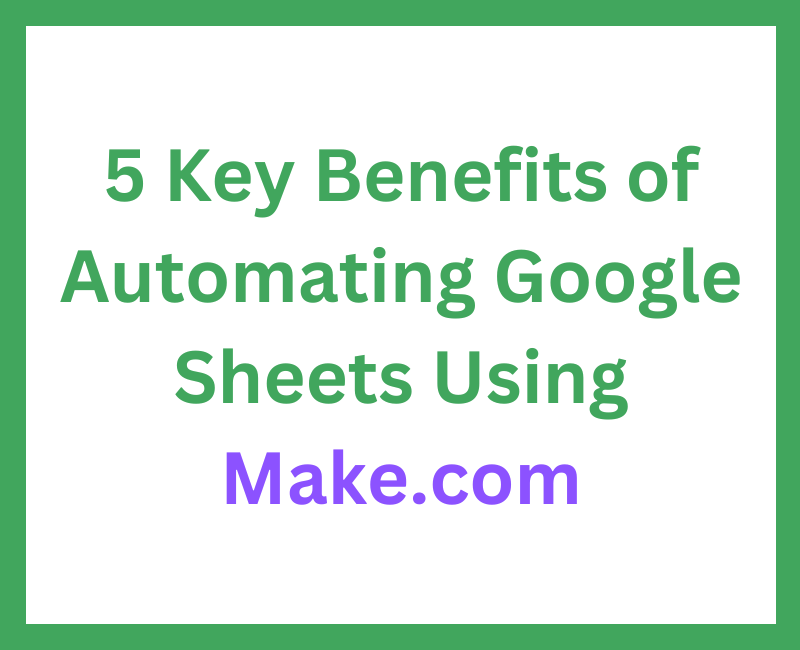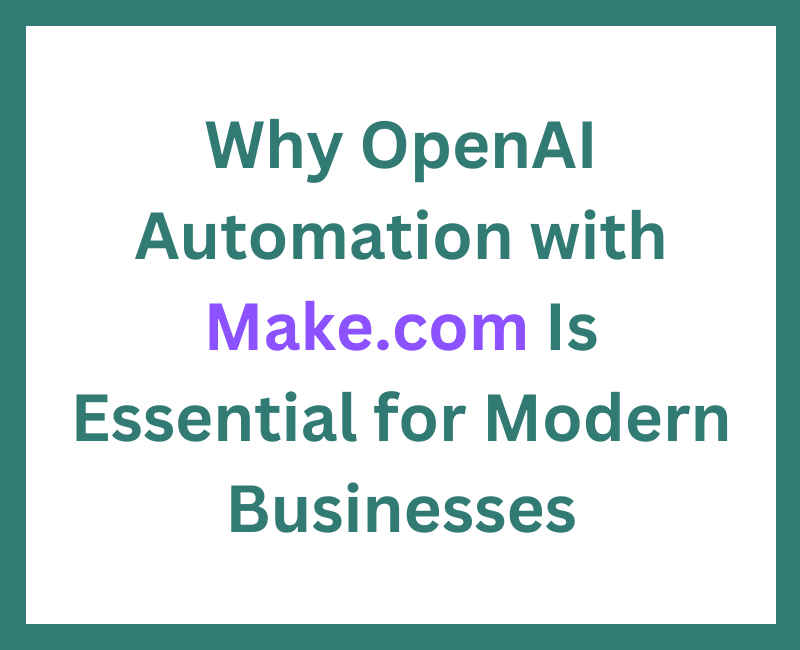In the realm of productivity and data management, Google Sheets has become an essential tool for businesses and individuals alike. However, managing workflows manually can often lead to inefficiencies and errors. Automating Google Sheets workflows using Make.com provides a powerful solution to streamline your processes and improve overall efficiency. In this blog post, we’ll explore the five key benefits of using Make.com to automate your Google Sheets workflows.
The Importance of Automation in Google Sheets
Google Sheets is a versatile platform for organising data, tracking projects, and collaborating with teams. Yet, manually updating sheets, entering data, and managing workflows can be tedious and time-consuming. By automating these tasks with Make.com, you can unlock a range of benefits that enhance productivity and accuracy.
5 Key Benefits of Automating Google Sheets Workflows Using Make.com
1. Time Savings
One of the most significant advantages of automating Google Sheets workflows is the time it saves. Instead of spending hours manually entering data or updating formulas, automation allows you to set up workflows that handle these tasks for you. For instance, you can automate the import of data from various sources into your Google Sheets, drastically reducing the time spent on data entry.
2. Improved Accuracy
Manual data entry is prone to human error, which can lead to costly mistakes. Automating workflows ensures that data is entered consistently and accurately. With Make.com, you can create automated processes that eliminate the need for manual updates, reducing the risk of errors and enhancing the reliability of your data.
3. Seamless Integration with Other Tools
Make.com allows you to integrate Google Sheets with various applications, such as CRMs, project management tools, and email marketing platforms. This seamless integration means that data can flow between your tools without any manual intervention. For example, when a new lead is added to your CRM, it can automatically populate relevant fields in your Google Sheets, keeping your data synchronised across platforms.
4. Enhanced Collaboration
Collaboration is key in any team environment, and automating Google Sheets workflows can enhance this aspect significantly. With Make.com, you can set up notifications or alerts that inform team members of important changes or updates in real-time. This keeps everyone on the same page and fosters better communication, making it easier to work together on projects and data management.
5. Customisable and Scalable Solutions
Every business has unique needs, and automation allows you to tailor workflows to suit your specific requirements. With Make.com, you can design automated processes that fit your operations perfectly, whether it’s generating reports, sending reminders, or updating records. As your business grows, these workflows can be easily scaled to accommodate increased data volumes and complexity, ensuring that your processes remain efficient.
Best Practices for Automating Google Sheets Workflows
- Identify Repetitive Tasks: Start by listing out the tasks you frequently perform in Google Sheets. Focus on those that consume the most time or are prone to errors.
- Utilise Templates: Make.com offers various templates to get started quickly. Use these to set up your automation processes without having to build them from scratch.
- Monitor Automation Performance: After implementing automation, regularly check the performance of your workflows. Look for areas that can be optimised or improved to enhance efficiency.
- Keep Documentation Updated: Maintain clear documentation of your automated workflows to help team members understand how they function and troubleshoot any issues that may arise.
- Train Your Team: Ensure your team is familiar with the automated processes and understands how to interact with the workflows effectively.
Automating Google Sheets workflows using Make.com offers a multitude of benefits that can transform the way you manage data and collaborate with your team. From saving time and improving accuracy to enhancing integration and scalability, automation empowers you to focus on more strategic tasks while ensuring that your data management processes run smoothly. If you’re looking to boost productivity and streamline your workflows, automating Google Sheets with Make.com is a powerful step forward.