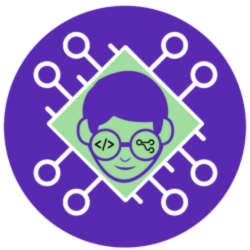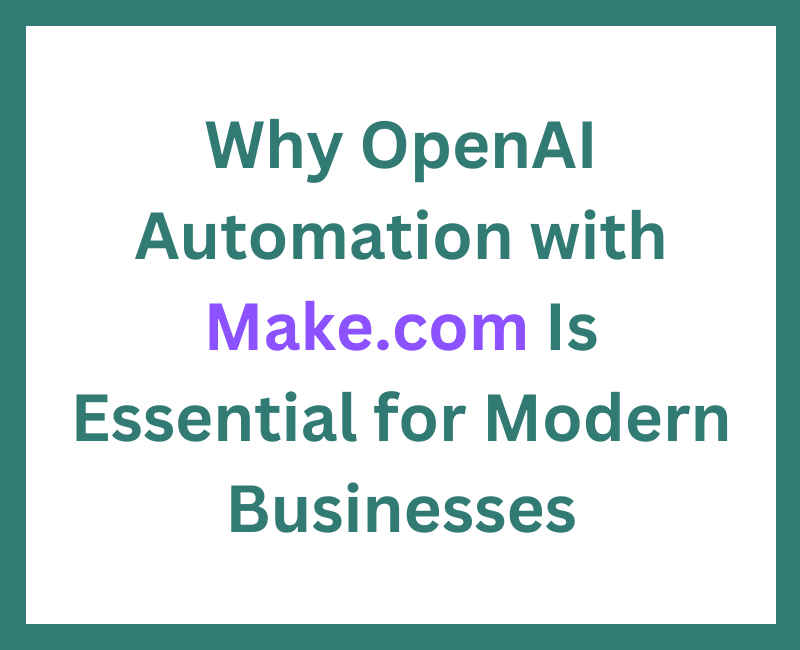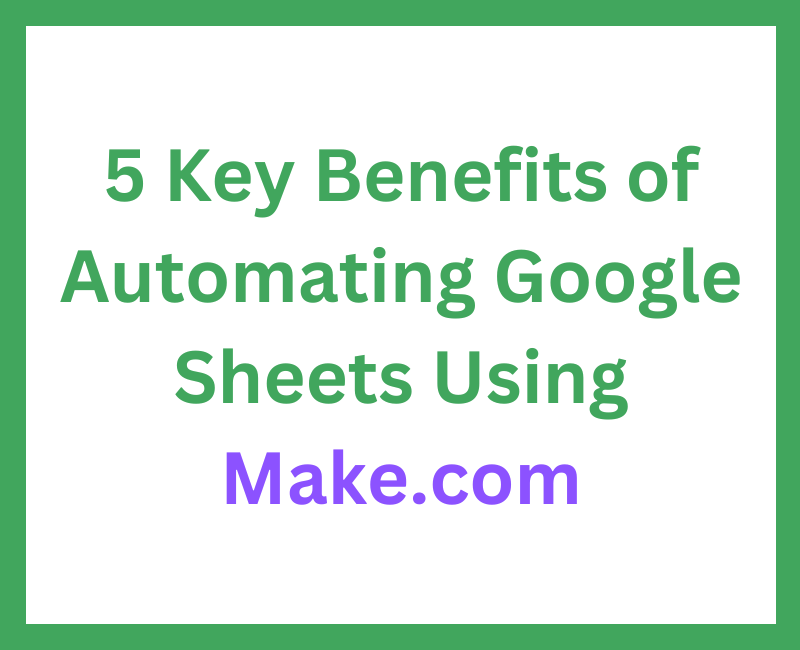Managing projects can get overwhelming without the right processes in place. Airtable automation offers a solution to streamline your workflow, reduce manual tasks, and keep everything organised. By integrating Make.com with Airtable, you can take your project management to the next level. In this post, we’ll explore how Airtable automation can transform your projects, turning chaos into control while improving efficiency and collaboration.
The Power of Automating Airtable
Airtable is a powerful tool for organising projects, but manual updates and data entry can lead to inefficiencies. Automating your workflows with Make.com eliminates these repetitive tasks, allowing you to focus on more strategic activities. By leveraging Airtable automation, you ensure data accuracy, real-time updates, and a streamlined process across all your projects.
5 Key Benefits of Automating Airtable Using Make.com
1. Streamlined Task Management
Automation in Airtable helps ensure tasks are updated in real-time without manual input. With Make.com, you can set up workflows that assign tasks, send notifications, and track progress automatically. This reduces errors and keeps your project moving smoothly.
2. Improved Team Collaboration
Airtable automation enhances team collaboration by ensuring that everyone is updated instantly. Make.com can automatically notify team members when tasks are assigned or project milestones are reached. This fosters better communication and ensures the entire team stays aligned.
3. Real-Time Data Syncing
With Airtable automation, you can sync data between Airtable and other tools like Google Sheets, Slack, or Trello. Make.com allows for seamless updates across platforms, so when a change is made in Airtable, it is reflected instantly in other connected tools, giving you a real-time view of your project’s progress.
4. Better Accountability
By automating your workflows, you can track task progress and deadlines without micromanaging. Airtable automation ensures that tasks are updated, reminders are sent, and reports are generated, all without manual intervention. This keeps your team accountable and ensures deadlines are met.
5. Scalability
Automating Airtable allows you to scale easily as your project or business grows. With Make.com, you can replicate workflows across multiple projects or teams, ensuring consistency and efficiency. As your workload increases, automation ensures you remain organised without adding complexity.
Best Practices for Airtable Automation with Make.com
- Identify Repetitive Tasks: Focus on automating tasks that consume time, such as data entry or status updates.
- Set Clear Triggers: Define triggers in Make.com that initiate automation. For example, when a task is completed, you can set it to automatically update the project timeline.
- Integrate Other Tools: Take advantage of Make.com’s ability to integrate Airtable with other tools, allowing for better workflow management.
- Regularly Monitor and Adjust: Ensure your automations remain effective by reviewing workflows regularly and making improvements as needed.
- Train Your Team: Help your team get comfortable with automation by providing training on the new processes.
Airtable automation with Make.com brings structure and efficiency to your projects, eliminating manual tasks and keeping everything organised. By streamlining task management, improving collaboration, and offering real-time updates, Airtable automation is key to transforming how you manage your projects. Ready to bring your projects under control? Now’s the time to explore Airtable automation with Make.com.