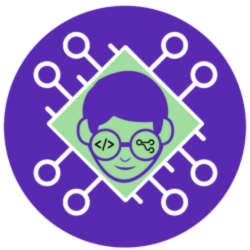- AUTOMATE YOUR BUSINESS
Software Integration
We work closely with you to understand your challenges, create custom automation plans, and implement solutions that fit your business needs perfectly.

Decisions to make
Automate sales tasks
How we can help?
Customize View
Optimize Triggers
What isn't needed?
Extra Data Fields
Complex Automations
Airtable is a powerful data management tool, and when integrated with Make.com, it becomes an automation powerhouse for syncing workflows across apps. This integration keeps your data organized and up to date while automating tasks across over 1,000 platforms.
Examples of what you can automate include:
- Automatically send welcome emails, create tasks in Asana, and organize client folders in Google Drive when a new client is added to Airtable.
- Sync Airtable with Shopify to keep your inventory updated in real time across platforms, preventing overselling and stock issues.
- Pull transaction data from Stripe, PayPal, or your CRM into Airtable to automatically generate sales reports, reducing manual data entry…
With Airtable and Make.com, you can easily automate workflows, streamline operations, and improve productivity.
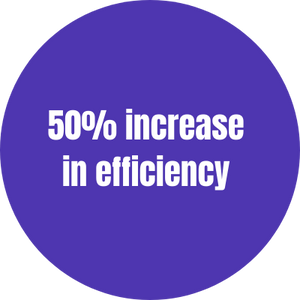

Boost your task and project management with Asana.
Asana is a project management tool designed to streamline task tracking, collaboration, and project execution. When integrated with Make.com, it becomes a powerful automation hub, enabling seamless workflows across apps and platforms.
Examples of what you can automate include:
- Automatically assign tasks and update project statuses based on triggers in other apps.
- Send notifications to team members when tasks are completed or deadlines are approaching.
- Sync data between Asana and over 1,000 apps, ensuring consistent updates across platforms.
The Asana + Make.com integration keeps your projects organized, your team on track, and reduces manual work, boosting overall efficiency.

Manage tasks and projects efficiently with ClickUp.
ClickUp is an all-in-one productivity platform that combines task management, goal tracking, and team collaboration in a single tool. When integrated with Make.com, ClickUp becomes a powerful automation engine, capable of connecting with over 1,000 apps.
Examples of what you can automate include:
- Automatically create tasks and update statuses based on triggers from other apps or platforms.
- Track time and sync data across tools, ensuring accurate project timelines.
- Send notifications to team members when tasks are assigned, completed, or deadlines are near.
With ClickUp’s customizable workspaces and Make.com’s automation features, you can streamline collaboration, reduce manual tasks, and boost productivity across your projects.
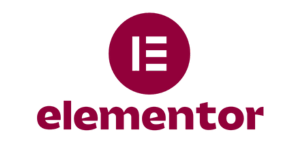
Build and customize your WordPress site effortlessly with Elementor.
Elementor is a leading website builder for WordPress, known for its drag-and-drop functionality that simplifies the design process. When integrated with Make.com, Elementor boosts your web development workflows by automating tasks across various applications.
Examples of what you can automate include:
- Automatically update website content based on triggers from other apps or platforms.
- Manage and sync leads from your website to CRM tools, ensuring up-to-date data.
- Synchronize data effortlessly between Elementor and over 1,000 apps, streamlining web development tasks.
By combining Elementor’s design power with Make.com’s automation features, you can reduce manual work, enhance efficiency, and focus on delivering stunning websites.

Streamline Your Data Collection with Jotform
otForm is a user-friendly online form builder that lets you create customized forms and collect data effortlessly. When integrated with Make.com, JotForm elevates data management by automating processes across multiple applications.
Examples of what you can automate include:
- Automatically handle form submissions and send data to other platforms like CRMs or spreadsheets.
- Sync form data in real-time across apps, ensuring consistency and reducing manual input.
- Trigger real-time notifications when forms are submitted, keeping your team updated.
By combining JotForm’s intuitive form-building capabilities with Make.com’s automation features, you can streamline data collection, boost user engagement, and optimize business workflows more efficiently.

Optimize your advertising campaigns with Facebook Ads automation.
Facebook Ads is a powerful platform for reaching target audiences through targeted advertising campaigns. When integrated with Make.com, it enhances your advertising efforts by automating key processes across various applications.
Examples of what you can automate include:
- Automatically create and manage ads based on data from other platforms or applications.
- Track campaign performance in real-time and sync results with analytics tools.
- Generate and manage leads from your ads, seamlessly connecting them to your CRM or email marketing service.
By leveraging the capabilities of Facebook Ads and the automation features of Make.com, you can optimize your advertising strategy, improve campaign efficiency, and focus on driving results.

Create, manage, and share documents with ease using Google Docs
Google Docs is a versatile word processing tool that enables real-time collaboration and document creation. When integrated with Make.com, Google Docs boosts your productivity by automating document-related tasks across various applications.
Examples of what you can automate include:
- Automatically generate documents based on templates and data from other platforms.
- Streamline data entry by syncing information directly into Google Docs from forms or spreadsheets.
- Update content in real-time by synchronizing information between Google Docs and over 1,000 other apps.
By combining Google Docs’ collaborative features with Make.com’s automation capabilities, you can streamline workflows, reduce manual tasks, and improve overall efficiency in document management.

Automate Your Gmail for Maximum Efficiency
Gmail is a widely used email service that facilitates communication and collaboration. When integrated with Make.com, Gmail enhances your email workflows by automating essential tasks across various applications.
Examples of what you can automate include:
- Automatically send email notifications based on triggers from other platforms or applications.
- Manage leads by syncing information from email interactions to your CRM or database.
- Synchronize data between Gmail and over 1,000 other platforms, ensuring up-to-date information across systems.
By leveraging Gmail’s powerful communication features alongside Make.com’s automation capabilities, you can simplify your email processes, improve response times, and enhance overall productivity.

Automate Google Analytics for Deep Insights and Smarter Decisions
Google Analytics is a leading web analytics tool that provides insights into website traffic and user behavior. When integrated with Make.com, Google Analytics enhances your data workflows by automating the collection and analysis of key metrics across various applications.
Examples of what you can automate include:
- Automatically generate reports on website performance and user engagement based on predefined metrics.
- Sync data between Google Analytics and over 1,000 other platforms for consistent tracking across systems.
- Set up real-time updates to alert your team about significant changes in website traffic or user behavior.
By combining Google Analytics’ robust analytics capabilities with Make.com’s automation features, you can streamline your data processes, improve decision-making, and maximize the effectiveness of your marketing strategies

Keep your schedule organized with Google Calendar.
Google Calendar is a scheduling tool that helps you manage appointments, events, and reminders seamlessly. Integrating Google Calendar with Make.com enhances your scheduling capabilities by automating various tasks across a wide range of applications.
Examples of what you can automate include:
- Automatically create events based on triggers from other platforms or applications.
- Send appointment reminders to participants via email or messaging apps to reduce no-shows.
- Sync calendars across different services, ensuring all team members have access to the latest schedules.
By leveraging Google Calendar’s organizational features alongside Make.com’s automation functionalities, you can enhance your time management, reduce scheduling conflicts, and ensure that your team stays aligned and productive.

Automate Collection and Processing with Form.io
Form.io is a dynamic platform that allows you to easily create and manage forms for collecting data. By integrating with Make.com, you can enhance your data workflows and automate repetitive tasks.
Examples of what you can automate include:
- Automatically process form submissions and send data to your preferred applications, such as CRMs or spreadsheets.
- Sync data across your favorite applications to ensure all information is current and organized.
- Set up real-time notifications to alert your team when new submissions are received.
By combining Form.io’s intuitive form-building capabilities with Make.com’s powerful automation tools, you can streamline your operations and focus on making informed decisions based on accurate data!

Maximize your CRM and marketing efforts with HubSpot Automation
HubSpot is an all-in-one CRM platform that integrates marketing, sales, customer service, and content management tools. When paired with Make.com, it enhances automation capabilities across various applications.
Examples of what you can automate include:
- Streamlining lead management by automatically assigning leads to team members based on predefined criteria.
- Automating email marketing campaigns to send personalized messages triggered by user behavior.
- Implementing sales automation to track deals and update statuses in real-time.
- Enhancing customer support by creating tickets and syncing data with other platforms.
- Synchronizing data across applications to ensure all systems are up to date.
By combining HubSpot’s robust features with Make.com’s automation capabilities, you can optimize your workflows, improve customer relationships, and drive business growth efficiently.

Automate Issue Tracking and Sprint Planning with Jira Software
Jira is a project management tool widely used for tracking issues and managing agile software development. When connected with Make.com, Jira becomes even more powerful by automating critical workflows and enhancing team collaboration.
Examples of what you can automate include:
- Automatically create issues in Jira based on triggers from other applications, streamlining your workflow.
- Update issue statuses in real-time to keep everyone informed of progress and changes.
- Send notifications to team members when issues are assigned or updated, ensuring clear communication.
By harnessing Jira’s extensive project management features alongside Make.com’s automation capabilities, you can enhance productivity, streamline processes, and focus on delivering outstanding projects.
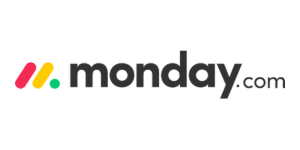
Automate Task Management and Tracking with Monday.com
Monday.com is a flexible work operating system that empowers teams to plan, track, and collaborate on projects effortlessly. When integrated with Make.com, monday.com enhances your project management by automating workflows and boosting team efficiency.
Examples of what you can automate include:
- Automatically update statuses in monday.com based on triggers from other applications, ensuring real-time project visibility.
- Create new items or tasks automatically when certain conditions are met, streamlining your workflow.
- Send notifications to team members about important updates or deadlines, keeping everyone aligned.
By connecting monday.com with various applications, you can ensure cohesive workflows and seamless data flow across your tools. With the combination of monday.com’s versatile project management features and Make.com’s automation capabilities, you can optimize your processes and drive your projects forward with ease!

Optimize Your Workflows with Formstack Integration
Formstack is a versatile platform that simplifies creating forms, collecting data, and automating workflows. When you connect Formstack with Make.com, you unlock a world of possibilities for streamlining your data processes.
Examples of what you can automate include:
- Automatically handle form submissions and send collected data to your preferred applications, such as CRMs or databases.
- Sync data across different apps to ensure consistent information and reduce manual entry.
- Send notifications to your team when new submissions are received, keeping everyone informed.
By blending Formstack’s user-friendly form-building tools with Make.com’s powerful automation capabilities, you can enhance user engagement, boost overall efficiency, and keep everything organized effortlessly!
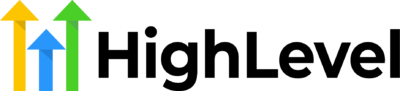
Maximize Your Marketing Potential with Go High Level Integration
Go High Level is an all-in-one marketing platform designed to help businesses manage their leads, campaigns, and customer relationships more effectively. When integrated with Make.com, Go High Level elevates your marketing automation by seamlessly connecting various applications.
Examples of what you can automate include:
- Automatically generate leads and sync them with your CRM or email marketing tools for efficient follow-up.
- Schedule appointments based on user interactions, reducing the risk of missed opportunities.
- Trigger follow-up communications based on customer behavior, ensuring timely engagement.
By combining Go High Level’s comprehensive marketing tools with Make.com’s automation features, you can streamline your workflows, enhance customer engagement, and focus on what really matters—growing your business

Enhance Your Sales Efficiency with Close.io Integration
Close.io is a powerful CRM designed to help sales teams manage their leads and communications effectively. When integrated with Make.com, Close.io enhances your sales processes by automating key tasks and connecting with various applications.
Examples of what you can automate include:
- Automatically track leads and their activities, ensuring you never miss a follow-up opportunity.
- Set up reminders for follow-ups based on lead interactions, helping to keep your sales pipeline active.
- Sync data effortlessly between Close.io and your email or marketing tools, ensuring all information is current and organized.
By combining Close.io’s robust CRM capabilities with Make.com’s automation features, you can enhance your sales efforts, improve team collaboration, and focus on closing deals!
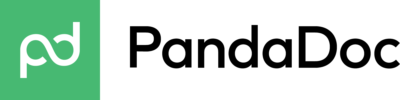
Streamline Your Document Workflow with PandaDoc Integration
PandaDoc is a comprehensive document management platform that simplifies the creation and tracking of essential documents like proposals, contracts, and invoices. When paired with Make.com, PandaDoc enhances your document workflows by automating critical tasks and connecting with various applications.
Examples of what you can automate include:
- Automatically generate documents based on templates and data from other platforms, saving time on repetitive tasks.
- Streamline approval processes by triggering notifications and reminders when documents require attention.
- Sync data seamlessly with other tools in your tech stack, ensuring all information is up to date.
By merging PandaDoc’s user-friendly features with Make.com’s powerful automation capabilities, you can save time, minimize errors, and focus on delivering exceptional experiences to your clients!

Elevate Your E-Commerce Experience with Shopify Integration
Examples of what you can automate include:
- Automatically process orders and update inventory levels in real-time, ensuring accurate stock management.
- Send customer notifications about order confirmations, shipping updates, and promotional offers, enhancing communication.
- Sync sales data seamlessly with various applications to keep your marketing efforts aligned and effective.
By merging Shopify’s extensive features with Make.com’s automation tools, you can boost your store’s efficiency, elevate customer experiences, and concentrate on delivering exceptional products and services!

Automate sales tasks
Send emails automatically
Schedule automation steps
Create sales workflows
Pipedrive is a sales management tool designed to help teams track leads and close deals effectively. When paired with Make.com, Pipedrive enhances your sales workflows by automating essential processes and improving team collaboration.
Examples of what you can automate include:
- Automatically update deal statuses based on predefined triggers, ensuring your pipeline is always accurate.
- Manage leads effortlessly by syncing information with your CRM or other tools, reducing manual data entry.
- Send follow-up emails automatically after certain actions, keeping communication consistent and timely.
By connecting Pipedrive with other applications, you can ensure that your sales data is always in sync and accessible. With Pipedrive’s robust sales features combined with Make.com’s automation capabilities, you can streamline your sales efforts, boost productivity, and drive better results for your business!


Enhance team communication with Slack
Slack is a popular communication platform that helps teams connect and collaborate in real time. When integrated with Make.com, Slack enhances your communication workflows by automating notifications and streamlining collaboration.
Examples of what you can automate include:
- Set up automated alerts for new messages or updates from specific channels, ensuring your team stays informed without unnecessary noise.
- Receive notifications for task updates or important events, keeping everyone aligned on project progress.
- Connect Slack to various applications for seamless data sharing and communication across your tools.
By combining Slack’s user-friendly interface with Make.com’s automation capabilities, you can enhance team productivity, reduce manual tasks, and create a more efficient working environment.

Business management with Teamleader's automation features.
Teamleader is a tool that combines CRM, project management, and invoicing functionalities to help businesses manage their operations effectively. When integrated with Make.com, Teamleader amplifies its capabilities by automating key processes and improving team efficiency.
Examples of what you can automate include:
- Automatically update client records when new information is added, ensuring your data is always current.
- Track project progress and receive alerts for important milestones, keeping your team on schedule.
- Send invoices automatically after project completion or specific triggers, streamlining your billing process.
By connecting Teamleader with other applications, you can ensure seamless data flow and better collaboration across your business. With Teamleader’s robust management features paired with Make.com’s powerful automation tools, you can optimize your workflows and focus on what really matters—growing your business!
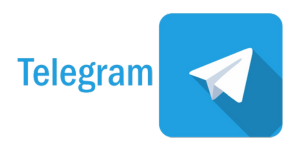
Use Telegram for real-time communication and updates.
Telegram is a widely-used messaging app known for its speed, security, and flexibility. When integrated with Make.com, Telegram unlocks powerful automation capabilities that streamline your communication processes.
Examples of what you can automate include:
- Automatically send notifications for important updates or alerts, ensuring your team stays informed in real-time.
- Manage group messages by automating responses to frequently asked questions, reducing response times.
- Instantly respond to user inquiries or messages, improving customer engagement and satisfaction.
By connecting Telegram to a variety of applications, you can easily share updates and collaborate seamlessly. By combining Telegram’s robust messaging features with Make.com’s automation tools, you can enhance your communication strategy, boost team efficiency, and keep everyone connected effortlessly.

Create interactive and engaging forms and surveys with Typeform.
Typeform is a dynamic platform that enables users to create interactive and visually appealing forms and surveys. When integrated with Make.com, Typeform enhances your data collection efforts by automating key processes and improving user engagement.
Examples of what you can automate include:
- Automatically process responses as they come in, ensuring timely handling of data.
- Send follow-up emails based on user responses, enhancing engagement and communication.
- Sync data with other applications to keep your systems organized and informed.
By connecting Typeform to various tools, you can streamline your workflows and ensure that valuable data flows seamlessly into your systems. With Typeform’s engaging forms combined with Make.com’s powerful automation capabilities, you can enhance your data collection experience and make informed decisions based on real-time feedback!

Effortlessly manage your website content with WordPress automation.
WordPress is the world’s most popular content management system, enabling users to create and manage websites with ease. When integrated with Make.com, WordPress supercharges your website management by automating essential tasks and connecting various applications.
Examples of what you can automate include:
- Automatically publish new content or updates, ensuring your website remains current without manual effort.
- Manage user registrations and notifications seamlessly, enhancing user experience and engagement.
- Sync data between your site and other platforms, keeping all your information organized and up to date.
By combining WordPress’s flexibility with Make.com’s automation capabilities, you can streamline your workflows, enhance user experience, and focus on delivering great content to your audience!

Streamline your virtual meetings with Zoom automation.
Zoom is a leading video conferencing platform that facilitates virtual meetings, webinars, and collaboration. When integrated with Make.com, Zoom enhances your communication workflows by automating essential tasks and improving meeting management.
Examples of what you can automate include:
- Automatically schedule meetings and send out calendar invites to keep your team organized.
- Send reminders to participants before meetings, ensuring everyone stays on track.
- Capture and store meeting recordings automatically, streamlining access to important discussions.
You can easily connect Zoom with various applications, allowing for smooth data flow and collaboration across your tools. By combining Zoom’s powerful features with Make.com’s automation capabilities, you can streamline your virtual interactions, boost productivity, and focus on what really matters—engaging with your team and clients!

Supercharge Your Data Management with Google Sheets Integration
Google Sheets is a widely-used spreadsheet application that enables users to organize, analyze, and share data in real-time. When integrated with Make.com, Google Sheets enhances your data workflows by automating repetitive tasks and improving collaboration.
Examples of what you can automate include:
- Automatically enter data from various sources, reducing manual input and errors.
- Update records in real-time, ensuring your information is always accurate and current.
- Generate reports automatically based on specified criteria, saving time on analysis.
You can connect Google Sheets with various applications, making it easy to sync data and streamline your workflows. By combining Google Sheets’ powerful functionality with Make.com’s automation capabilities, you can simplify data management, enhance team collaboration, and focus on making informed decisions based on real-time insights!
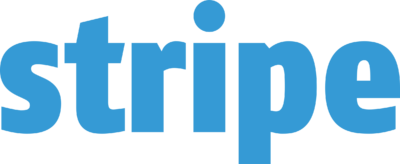
Streamline Your Payment Processing with Stripe Integration
Stripe is a leading payment processing platform that allows businesses to accept payments online. When integrated with Make.com, Stripe enhances your payment workflows by automating transactions and improving financial management.
Examples of what you can automate include:
- Automatically process payments as they come in, ensuring timely and secure transactions.
- Generate and send invoices to customers, streamlining your billing process.
- Update customer records in real-time, keeping your financial data accurate and up to date.
You can connect Stripe with various applications to streamline accounting processes and keep financial data synchronized across platforms. By combining Stripe’s robust payment capabilities with Make.com’s automation tools, you can optimize your payment operations, enhance customer experience, and focus on growing your business without the hassle of manual payment handling.

Boost Your Project Management Efficiency with Trello Integration
Trello is a visual project management tool that helps teams organize tasks and collaborate effectively using boards, lists, and cards. When integrated with Make.com, Trello transforms your workflow by automating key processes and improving team productivity.
Examples of what you can automate include:
- Automatically create cards for new projects, ensuring no task is overlooked.
- Update task statuses in real-time, keeping everyone informed of progress.
- Send notifications as deadlines approach, helping your team stay on track.
You can seamlessly connect Trello with other applications to ensure that data flows smoothly across your projects. By combining Trello’s intuitive project management features with Make.com’s powerful automation capabilities, you can streamline your operations, enhance communication, and focus on delivering results!
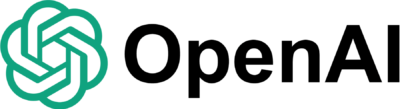
Unlock AI-Powered Automation and Insights with OpenAI Integration
OpenAI is an artificial intelligence research organization that provides powerful AI tools and models, including natural language processing and machine learning capabilities. When integrated with Make.com, OpenAI unlocks innovative automation possibilities that can enhance your workflows.
Examples of what you can automate include:
- Generate content automatically for blogs, social media, or marketing materials, saving time and effort.
- Analyze data inputs to derive insights, enabling data-driven decision-making.
- Provide AI-driven responses to user inquiries, improving customer support and engagement.
You can connect OpenAI with various applications to streamline operations and enhance user interactions. By combining OpenAI’s advanced AI capabilities with Make.com’s automation tools, you can create smarter workflows, improve decision-making, and drive efficiency across your organization.

Boost Your Social Media Engagement with Instagram Integration
When integrated with Make.com, Instagram supercharges your social media management by automating essential tasks and streamlining your content strategy.
Examples of what you can automate include:
- Automatically posting content on your feed or stories, ensuring timely updates.
- Managing comments and direct messages to stay engaged with your audience.
- Tracking engagement metrics to analyse performance and audience interactions.
You can connect Instagram with various applications to enhance your marketing efforts seamlessly. By combining Instagram’s vibrant features with Make.com’s automation capabilities, you can save time, boost your online presence, and focus on creating impactful content that resonates with your audience!
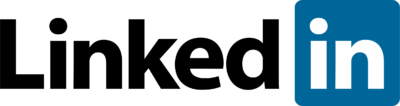
Expand Your Professional Network with LinkedIn Integration
When integrated with Make.com, LinkedIn enhances your networking efforts by automating key tasks and simplifying your outreach.
Examples of what you can automate include:
- Sending connection requests to expand your professional network effortlessly.
- Managing messages to stay engaged with your connections and prospects.
- Tracking profile views to monitor engagement and follow up as needed.
You can connect LinkedIn with various applications to streamline your marketing efforts and monitor your professional interactions. By combining LinkedIn’s powerful networking capabilities with Make.com’s automation tools, you can enhance your professional presence, expand your connections, and focus on building meaningful relationships that drive your career forward!

Amplify Your Social Reach with X (Twitter) Integration
When integrated with Make.com, X (formerly known as Twitter) enhances your social media strategy by automating essential tasks and streamlining your engagement efforts.
Examples of automation include:
- Posting tweets automatically to keep your audience updated without manual effort.
- Monitoring mentions to stay on top of conversations about your brand or topics of interest.
- Responding to direct messages promptly to foster engagement and connect with followers.
By connecting X with various applications, you can analyze engagement metrics and enhance your content strategy effortlessly. By combining X’s vibrant communication features with Make.com’s automation capabilities, you can improve your online presence, foster engagement, and focus on creating impactful content that resonates with your audience!

Streamline Your Workspace Organization with Notion Integration
When integrated with Make.com, Notion amplifies your productivity by automating key processes and enhancing collaboration within your workspace.
This integration allows you to automate tasks such as:
- Updating databases to keep your information current and relevant.
- Syncing notes across platforms to ensure all team members have access to the latest updates.
- Managing project timelines effortlessly to keep everyone aligned and on track.
By connecting Notion with various applications, you can streamline your workflows and eliminate repetitive manual tasks. Combining Notion’s robust organizational features with Make.com’s automation capabilities enables you to focus on what matters most—driving your projects forward and collaborating effectively with your team!

Automate sales tasks
Send emails automatically
Schedule automation steps
Create sales workflows
Make.com is an automation platform that allows users to connect and automate workflows across various apps and services. Its visual interface enables the creation of sophisticated automation without requiring any coding knowledge. By setting up workflows that integrate with countless tools—from CRMs to communication apps—Make.com helps businesses streamline processes, minimise manual tasks, and improve efficiency.
With its flexibility, Make.com can handle complex tasks, from simple data syncs to multi-step, conditional workflows across multiple platforms. This makes it a valuable solution for automating everything from sales and marketing activities to content creation and team collaboration

Have another automation idea?
Have another automation idea or need consultation on whats feasible?